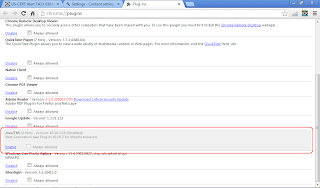To disable Java in Google Chrome browser, follow the steps:
- Click the icon at top-right corner to customize and control Google Chrome, and select Settings...
- Scroll down to click Show advanced Settings...
- Scroll to click Content Settings... under Privacy.
- Scroll to find Plug-ins, click Disable individual plug-ins...
- Scroll down to find Java Plug-in. To disable it, click Disable.
- After disabled, the row of Java plug-in will become gray.